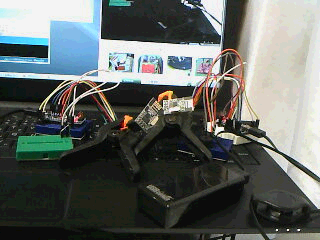Doorbell using nRF24L01+
Doorbell using nRF24L01+
Doorbell using nRF24L01+
『Doorbell using nRF24L01+』を自作してみるページ。
回路とスケッチについては後述しますが、より具体的に言うとArduino Nano互換機 5V 16MHzとnRF24L01+無線・トランシーバモジュールを各2個、パッシブブザー他を使いました。
が...、日本では、2.4GHzは無線LANで使われる周波数帯ですが、この機器に対しては、個別に技適を取る必要がある模様、輸入品や、まして個人での取得は、まず、無理らしい...無線LANで使ってるんだから良さそうなもんですが、グレーっぽいので要注意...。
よくわからないまま、単価100円程度になるならと10個セット買っちゃったけど...使える国に移住するか、いつか日本でも堂々と使えるようになるのを期待するか、造りを眺めて勉強するか、飾るか、ゴミか...何れにしても、ここまで知る前に、うっかり、やってみちゃったことだけは書いておきます。
結果から言うと無線LAN同様、壁や家具など障害をものともせず、他の部屋、キッチン、風呂場など数m余裕で通信可能でした。
回路・スケッチについては、後述しますが、送信側のシリアルモニタ上で応答を確認、受信側のnRF24L01+が応答した時に受信側回路上のパッシブブザーがドレミの音階を再生する動画がこれです。
送信側電源は、PCのUSBポート、受信側電源は、モバイルバッテリー、送信・受信側共にArduinoボードは、Nano互換機としました。
送信、受信の回路概略とスケッチは、以下の通り。
回路は、受信側のArduinoボードのD5/GNDをそれぞれパッシブブザーのプラス/マイナスに接続する以外、送信側も受信側も全く同じ(nRF24L01+トランシーバだけの動作確認参照)。
スケッチも共用で動作確認でも使わせて頂いたRF24ライブラリの送受信兼用サンプルスケッチである(デフォルトで受信、送信時には、シリアルモニタで[T]を、受信は[R]を入力の)GettingStartedとパッシブブザーのサンプルとして毎度使わせて頂いている圧電スピーカをつないで音を鳴らすのスケッチを組み合わせたもの。
尤も、これだけだと433MHz RFモジュールと違って単体でもブザーを付けても少なくとも数m範囲で送受信できることがわかったに過ぎず、課題がいくつかあります。
- そもそもドアベルにするには、プッシュなり、タッチなりをトリガにする必要がありますが、具体案が浮かばない
- スリープ機能含め、省電力機能を盛り込む必要がある
- 正解が見えませんが、なぜか、Arduino IDEを再起動したり、USBを挿抜したりしないと通信に成功しないことがあった
- 冒頭の動画でもそうですが、3項に加え、なぜか、送信側のシリアルモニタでT(Transmitter/送信側)と入力+[送信]/[Enter]としてからモバイルバッテリを電源とした受信側のUSBを接続しないと通信に成功しない
- というか、433MHz RFモジュールはともかく、nRF24L01/nRF24L01+モジュールについては日本でも自由に使えるようにしてほしい
技適済みで日本で使えるものもありますが、いろいろなシーンで使いたくても構成部品の1つに過ぎないモノがバカ高いとやる意味がなく、やる気が失せる(もっと安価な選択肢があれば需要はもっと多いはずで目先の利益はともかくもIoTがもっと急速に広く深く普及・浸透、新たな展開も生まれやすくなるはず)
ちなみに有線モジュールだと用途が、かなり限定されるし、ZigBee/XBeeやESP8266でもESP-WROOM-02/ESP-WROOM-32は、日本の販売店から買う場合は、基本、技適済みのはずですが、比較的高価な上、WiFiモジュールだと無線ルータやアクセスポイントの接続数制限に影響があると思われ、そうだとするとドアベルやリモコン用途に使うのは、現実的ではない、Bluetoothも既に安いとも言い難いHC-05(/HC-06)も技適が必要となると仮に技適済みになったとしても、より高価になるであろうことを考えると尚更、コスパが見合わず、取り組む気にもなれない。
通信できない、インターネットにつなげない、つなげるけど構成パーツの一部がコスト高でトータルすると数千円なんてことになると、ほとんどのモノは、現実的ではなくなる...から通信はしない・できない...となると機能が制約され、単なる電子工作止まりで、IoTとは呼べず、せっかくの関心、興味が削がれ、経済格差が教育格差を生んでいるなんていわれる時代に小学生からコンピュータ教育なんて謳っといて早いうちに誰でも手に入るくらい安価にしておかないと、この分野でも教育格差が広がっちゃうし、結果、思ったほど普及せず、巷にあるのは家電メーカーなどの商品のみとかいう状況だとしたら...気づいた時には、日本は、IoT超後進国になっている...なんてことも想像に難しくないんだが...なんとかならんかね?
ふと、Arduino and NRF24L01を参考にさせて頂き、ちょっと変更したら、一方のArduino+nRF24L01回路上のタクトボタン押下で他方のArduino+nRF24L01回路上の圧電スピーカーを鳴らすことができたのでドアベル試作機完成。
尚、Reducing Arduino Power Consumptionによれば、かなり省電力化を図ることができる為、rocketscream/Low-Powerも使用させて頂くことにしました。
送信側(ボタン付き回路)のラフスケッチはこれ。
確実性を期すためには、やや長押しする必要がありますが、よしとしました。
受信側(圧電ブザー付き回路)のラフスケッチはこれ。
曲名を失念、合っているかわかりませんが、浮かんできたメロディを奏でるようにしてみました。
音の確認には、Linux用ソフトウェアシンセサイザYoshimiを使わせて頂きました。
ちなみに、なぜか、電源投入時、1回メロディを再生してしまいますが、よしとしました。
一応、送信側を電池(100均のモバイルバッテリ/単3x2本)とし、待機・仮使用可能時間/日数を計測中...と思いましたが、1時間ももたないし...スケッチ間違えたか?それとも3V => 5V昇圧 => Arduino 5V => 3.3V => nRF24L01+じゃダメか...。
あ、LowPower.powerDown()関数で第1引数を[SLEEP_FOREVER]にしたために、外部割り込みできなかったらしい...とりあえず、[SLEEP_8S]にして継続確認中。
[2018/06/21] [SLEEP_8S]にしてみたら、この回路でも短時間で電池を消耗することはなくなり、改めて検証中...。
ただ、原因不明、タイミングは不定ながら送受信共にArduinoボードをリセットしないと機能しないことがあったので、このままだと何らかの方法でリセットの実装が必要かも。
ん?初ウォッチドッグタイマだけど、これだとスイッチ押下時、常に有効なトリガにはならないから、任意のタイミングでリセットが...送受信ともウォッチドッグタイマかけると一方が起動してても他方は...っていうタイミングもあるよね?そしたら、そのタイミングだと機能しないか...ましてArduinoボードの内蔵時計...、仮に一方だけにしても、そういうことがあるとしたら、8秒じゃ長いっていうか、2秒でもその可能性はある上、8秒より電力抑制効果も薄れるとしたら、ウォッチドッグタイマ以外の方法の方がよいか...。
[2018/06/22] が、10時間くらいしかもたない...。
[2018/06/23] 10時頃、入力を単3x4(実際は6V弱)に変更、Arduino NanoのVin/GNDに接続...検証中...。
[2018/07/01] 22時時点で約208時間作動中...(引数を[SLEEP_8S]、入力を単3x4(実際は6V弱)、Arduino NanoのVin/GNDに接続、Nanoの3.3V => nRF24L01+で検証中)。
[2018/07/06] 朝、NanoのLEDが消灯しているのを発見、電池電圧約2V、昨夜は点いていた為、少なめに見積もって昨夜22時時点までとして約316時間、約13日と4時間作動...、ドアベルでよく使われるらしき12V 23A電池も買ってみましたが、単純計算で倍もつとしても1ヶ月弱...、それでも短いので再検討予定。
ところで、これに限らず、2.4GHz帯を使うWifiモジュールの存在を知った時、無線LANルータのある環境でないと使えないのかと思いましたが、そうではないとわかり、より魅力を感じますが、このnRF24L01+、技適対応済みでないところが、つくづく痛い...。
仕方ないから半ば渋々、技適済みのESP-WROOM-32/ESP-32を買った(Aliexpressで互換開発ボードを8ドル弱で買ったため国内の約半額と安価でしたが、nRF24L01+と比べると約8〜10倍、国内価格なら15倍〜18倍...)。
というか、ESP-32は、Wifi、Bluetooth/BLEが使える上、タッチセンサやホールセンサ搭載、Arduinoボード風にも使え、メモリも比較的大容量などハイスペック過ぎ、これが8ドル程度なのは、驚愕の安さなわけですが、これはこれとして、Bluetooth、なんならBLEだけでも、もしくは、技適対応済みnRF24L01+などのWifiモジュールとか、WifiかBluetoothかBLEに機能を絞った国内で安心して使えるコスパの良いモジュール希望。
- Arduinoで『玄関チャイム・ドアベル・呼び出しベル・呼び鈴』を作る
- Doorbell using 433MHz RF radio
- Doorbell using nRF24L01+
そもそもArduinoなしでESP8266を2つ使ったWiFi玄関チャイム・呼び出しベルができました。
関連リンク
- ハードウェア
- ワンボードマイコン
- シングルボードコンピュータ
- Raspberry Pi
- Raspberry Pi導入検討に至った経緯
- Raspberry Piと関連パーツ購入を検討
- Raspberry Pi 2 Model B一式の選定と購入
- Raspberry Pi 2 Model B用OSの準備
- Raspbian Jessieの初期設定
- Raspbian Jessieで各種サーバを設定
- Raspberry Pi 2 Model B/Raspbianをサーバとして運用中
- ラズパイ用USBメモリ差替時LVMのinactiveでハマった話
- Raspbian Jessie 8からStretch 9へのアップグレード
- Raspbian Stretch 9からBuster 10へのアップグレード
- Raspberry Pi OS/Raspbian Buster 10からbullseye 11へのアップグレード
- Raspberry Pi OS BullseyeからBookwormへアップグレード
- Raspberry Piのホスト名変更とmDNS
- 自作スマートスピーカー用Raspberry Pi 3 B+を購入
- Raspberry Pi 3 Model B+とデスクトップPC周辺機器でパソコン化
- Raspberry Pi 3 Model B+とノートPC液晶他でパソコン化
- Raspberry Pi 3 Model B+とUSB HDDブート
- Raspberry Piの起動
- USB WiFiで復活したRaspberry Pi 3B+内蔵無線LANの謎
- ラズパイboot/reboot/shutdownボタン回路
- Raspberry Pi 3B+のハードウェア設定値がデフォルト値じゃない!?
- Raspberry Pi/スマホにWireGuardでVPN
- Raspberry Pi/スマホにSoftEther/OpenVPN互換でVPN
- Raspbianが勝手に喋りだした原因はOrca!?
- ラズパイ2 Bのディスクは3 B+で使えないの!?
- Raspberry PiでZoneMinderインストールとカメラ映像表示
- Raspberry Pi OS/Debian bullseyeにZoneMinderをインストール
- ラズパイ2BサーバのシステムディスクをUSBメモリからSSDに換装
- 謎が謎を呼ぶラズパイ2Bの挙動...と思いきや3B+でも同様
- HDMIケーブル接続のRaspberry Pi 2BとTVで動画視聴
- Raspberry Pi 400はサブパソコンを優に超越
- Raspberry Pi 400でできることは数知れず
- Raspberry Pi Imagerは時短にもなってすごい!
- SSHでPermission denied publickey 究極の対処法
- Raspberry Pi 400/arm64 Linux/Box86/Box64/WineでWindowsアプリ起動
- Raspberry Pi OSで壊れたPIXELとWineの復旧
- arm64 Raspberry Pi 400/Raspberry Pi OS/KVMで仮想化
- Raspberry Pi 400/Raspberry Pi OSにFlatpakをFlatpakからアプリをインストール
- Raspberry Pi 400/Raspberry Pi OSにsnapをsnapからアプリをインストール
- ラズパイで急に日本語入力不能にfcitx5-mozcからibus-kkcに変更・解決
- ラズパイ起動時デスクトップアイコン実行・フリーズ問題解決
- Raspberry Pi 400/USBメモリにAndroid 12L/LineageOS 19をインストール
- Raspberry Pi 400/USBメモリにAOSP 13/Android 13をインストール
- Raspberry Pi 400にWaydroidでLineageOS 18.xベースAndroid 11
- ラズパイ/Julius/Open JTalkでスマートスピーカーを自作
- Raspberry Piで見守り・防犯・監視カメラを自作
- ミニPC
- AMD Ryzen 7 8845HS搭載AOOSTAR GEM12 Pro MAXを買ってみた
- Windows 11/UbuntuインストーラLive USB作成とマルチブート
- AOOSTAR GEM12 Pro MAX搭載モニタ用Screen Control Software
- AMD Ryzen/RadeonチューニングアプリAMD Software
- CPU/GPU/iGPU/NPUを可視化する on Linux Ryzen 7 8845HS
- AIチャットボットCopilotをAMD Ryzen 7 8845HS AI PCで使う
- LM StudioでローカルAI on Linux/Windows Ryzen 7 8845HS
- Ollama/AlpacaとLLMでエッジAI on Linux Ryzen 7 8845HS
- ComfyUIやLocalAIでローカル生成AI on Linux Ryzen 7 8845HS
- Stable Diffusionでローカル生成AI on Linux Ryzen 7 8845HS
- 生成AIアプリAmuseをRyzen 7 8845HS/Hawk Pointで満喫
- AMD Ryzen AIソフトウェアのインストールから始まるRyzen AI
- PC
- 周辺機器
- モバイル
- フィーチャーフォン・ガラケー
- スマートフォン・タブレット
- スマホデビュー/Motorola moto g8 Power Lite
- Motorola moto g8 Power Lite用にスマホグッズ買ってみた
- Androidスマホの購入から使用まで
- Androidスマホやっておきたい初期設定
- Androidお気に入りのアプリ達
- Androidスマホバッテリーの節電設定と効果
- Miracast非対応Androidスマホmoto g8でAnyCastミラーリング成功
- スマホ乗り換え/Motorola moto g24
- Androidアプリストアの選択肢
- Android Studio
- SIMカード
- IoT/Internet of Things
- 電子工作・IoT超入門
- 電子工作・IoT入門1周年
- 電子工作・IoT入門から2年
- 電子工作・IoT入門から3年
- クラウドなしで快適スマートホームDIY
- スマート家電
- 電子工作・IoT用のパーツ
- IoT・電子工作購入品
- Arduino互換機ほかIoT・電子工作パーツ類の初購入
- Arduino互換機ほかIoT・電子工作パーツ類の追加購入1
- Arduino互換機ほかIoT・電子工作パーツ類の追加購入2
- Arduino互換機ほかIoT・電子工作パーツ類の追加購入3
- Arduino互換機ほかIoT・電子工作パーツ類の追加購入4
- Arduino互換機ほかIoT・電子工作パーツ類の追加購入5
- Arduino互換機ほかIoT・電子工作パーツ類の追加購入6
- Arduino互換機ほかIoT・電子工作パーツ類の追加購入7
- Arduino互換機ほかIoT・電子工作パーツ類の追加購入8
- Arduino互換機ほかIoT・電子工作パーツ類の追加購入9
- Arduino互換機ほかIoT・電子工作パーツ類の追加購入10
- Arduino互換機ほかIoT・電子工作パーツ類の追加購入11
- Arduino互換機ほかIoT・電子工作パーツ類の追加購入12
- Arduino互換機ほかIoT・電子工作パーツ類の追加購入13
- Arduino互換機ほかIoT・電子工作パーツ類の追加購入14
- Arduino互換機ほかIoT・電子工作パーツ類の追加購入15
- Arduino互換機ほかIoT・電子工作パーツ類の追加購入16
- Arduino互換機ほかIoT・電子工作パーツ類の追加購入17
- Arduino互換機ほかIoT・電子工作パーツ類の追加購入18
- Arduino互換機ほかIoT・電子工作パーツ類の追加購入19
- Arduino互換機ほかIoT・電子工作パーツ類の追加購入20
- Arduino互換機ほかIoT・電子工作パーツ類の追加購入21
- Arduino互換機ほかIoT・電子工作パーツ類の追加購入22
- Arduino互換機ほかIoT・電子工作パーツ類の追加購入23
- Arduino互換機ほかIoT・電子工作パーツ類の追加購入24
- Arduino互換機ほかIoT・電子工作パーツ類の追加購入25
- Arduino互換機ほかIoT・電子工作パーツ類の追加購入26
- Arduino互換機ほかIoT・電子工作パーツ類の追加購入27
- Arduino互換機ほかIoT・電子工作パーツ類の追加購入28
- Arduino互換機ほかIoT・電子工作パーツ類の追加購入29
- Arduino互換機ほかIoT・電子工作パーツ類の追加購入30
- Arduino互換機ほかIoT・電子工作パーツ類の追加購入31
- Arduino互換機ほかIoT・電子工作パーツ類の追加購入32
- Arduino互換機ほかIoT・電子工作パーツ類の追加購入33
- Arduino互換機ほかIoT・電子工作パーツ類の追加購入34
- Arduino互換機ほかIoT・電子工作パーツ類の追加購入35
- IoT・電子工作用はんだごてセットやマルチメータ等を購入
- IoT・電子工作購入品レビュー【100円ショップグッズ編】
- 電子部品調達先の変遷
- 部品取りパーツ類
- 工具・治具・加工機
- 電源・測定器
- Arduinoで電子工作・IoT
- Autodesk CircuitsでArduinoをシミュレーション
- Arduinoで『鳥さんトリあえず距離トリたい装置』を作る
- Arduino鳥獣よけ装置HC-SR501/LDR/砲弾型LED
- Arduino鳥獣よけ装置RCWL-0516/LDR/砲弾型LED
- Arduino鳥獣よけ装置RCWL-0516/LDR/WS2812B
- Arduinoで『温湿度計付きデジタル時計』を作る
- Arduino/LCD1602/RTCでSleep/表示・バックライトON/OFF SW付き時計を作る
- Arduinoで『タッチパネル式集約リモコン』を作る
- Pro Mini 5V版/Nano 5V版/Uno版ArduinoISPを作る
- 箱や扉を開けたら灯りが点く簡易回路を作る
- 暗くなると明かりが灯る常夜灯・街路灯原理回路を作る
- ICL8038 機能信号発生器DIYキットを組み立てる
- LM317 可変DC安定化電源DIYキットを組み立てる
- オシロスコープKyutech Arduino Scope
- RogerioBego/Oscilloscope-Arduino-Processing
- Saleae Logic互換 8ch 24MHz ロジックアナライザを使う
- aster94/DIY Logic Analyzer
- Arduinoでトランジスタ/リレー/モータドライバを使ってDCモータを動かす
- Arduinoでリレーを使ってAC100V家電を制御
- Arduinoで『玄関チャイム・ドアベル・呼び出しベル・呼び鈴』を作る
- Doorbell using 433MHz RF radio
- Doorbell using nRF24L01+
- Arduinoでレーザーとフォトレジスタによる光遮断検知回路を作る
- Arduinoで赤外線LEDとフォトトランジスタによる透過型センサ回路を作る
- Arduinoで『電圧計』を作る
- Arduinoで『回転計』を作る
- Arduinoで『距離計』を作る
- Arduinoでエアコンを制御
- Arduinoで『オルゴールっぽいもの』を作る
- Arduinoで音楽再生『FMmelody』
- Arduinoで音楽再生『PCMAudio』Arduino Playground
- Arduinoで音楽再生『PlayMelody』Arduino Tutorial
- Arduinoで『侵入検知・防犯ブザー』を作る
- Arduino+LED/DMM/オシロ/ロジアナでPWMを可視化
- Arduinoで『暗がり補助・誘導イルミネーション』を作る
- Arduinoで『自動ON/OFFタイマー付きLEDライト』を作る
- 『LEDテープライトによるデスク下照明』を作る
- Arduinoで『LEDテープライトによるベッド下照明』を作る
- ArduinoでRGB LEDテープライト自動制御デモ
- ArduinoでNeoPixel WS2812B LEDテープライト制御
- ProcessingとArduinoでLチカ
- Arduino側センサ値をProcessingでグラフ化デモ
- ArduinoとProcessingでアナログ・デジタル時計(日付・温度付き)
- ArduinoとProcessingでジャイロ・加速度センサMPU6050デモ
- ArduinoとProcessingで2人用テニスのデモ
- ArduinoとProcessingでグラフィックイコライザー風表示
- ArduinoとProcessingでRGB LED操作デモ
- ProcessingとWebカメラで動体検知・追跡デモ
- Processingでデジタル画像・動画認識ライブラリOpenCVを使う
- JavaScriptとArduinoでLチカ
- PythonとArduinoでLチカ
- RubyとArduinoでLチカ
- PerlとArduinoでLチカ
- CとArduinoでLチカ
- Arduinoとサーボモータで1軸ソーラートラッカーのデモ
- Arduinoとステッピングモータで100均のターンテーブルを回す
- しゃべるArduino音声合成・再生デモ
- Arduinoあれこれ
- ESP8266で電子工作・IoT
- ESP-01用『GPIO0/リセットボタン付き簡易回路』を作る
- ESP-01/12/ESP32でブラウザ(スマホ/タブレット/PC)越しLED制御
- ESP-01/12/ESP32でmDNS(常時IPではなくホスト名でアクセス)
- ESP32とTFT液晶で『温湿度計付き時計』を作る
- しゃべるESP-01/12/ESP32音声合成・再生デモ
- ESP8266を2つ使った『WiFi玄関チャイム・呼び出しベル』を作る
- ESP32とI2S対応マイクINMP441入力音源の保存と再生
- ESP32/アンプ付I2S対応DAC MAX98357A/スピーカーで音源再生
- ESP32/FIFO無OV7670/TFT1.8/ブラウザ/Linuxで映像表示デモ
- ESP32-CAM/deep sleep/PIRセンサー/ext0復帰で映像表示
- ESP32-CAM/deep sleep/PIR/タクトスイッチ/ext1復帰で映像表示
- OV2640カメラ付きESP32-WROVER-DEVボードで自作ライブカメラ
- ESP32-WROVER/OV2640/deep sleep/ボタン/ext0復帰で映像を表示
- ESP-01/12/ESP32で『スマートリモコン』を作る
- ESP-01/12/ESP32でSHARP AQUOS TVをWiFi操作
- ESP-01/12/ESP32でSHARP製エアコンをWiFi操作
- ESP-01/12/ESP32で東芝エアコン大清快をWiFi操作
- ESP-01/12/ESP32でリモコン付き空気清浄機をWiFi操作
- ESP-01/12/ESP32でリモコン付き扇風機をWiFi操作
- ESP-01/12/ESP32で『スマートコンセント』を作る
- ブラウザ版スマートホーム操作パネルを作る
- 無線電動ロールスクリーンを自作 ESP8266・ESP32/MQTT
- 自作無線電動ロールカーテン/ロールスクリーン
- WiFi/サーボで壁の照明スイッチをON/OFF 自作スマートスイッチ
- WiFi/サーボでWebカメラのパン/チルト ESP8266・ESP32/WebSocket
- WiFi/サーボでペンダントライトをON/OFF 自作スマートプルスイッチ
- 使用中のカーテンを無線電動化 ESP8266・ESP32/WebSocket
- 自作スマートカーテン/自動開閉タイマー付き無線電動カーテン
- 自作タッチレスセンサー式スイング開閉スマートごみ箱
- 自作スマートロック/色々な方法で施錠・解錠
- ESP32で温湿度センサ値をMQTT Publish
- ESP8266/ESP-WROOM-02/ESP32あれこれ
- Raspberry Piで電子工作・IoT
- Raspberry Pi/Julius/Open JTalkで『スマートスピーカー』を作る
- 主な基本機能
- Raspberry Pi 3 Model B+自作スマートスピーカーにラジオを追加
- Linuxパソコンに Julius/Open JTalkスマートスピーカー機能搭載
- ラズパイ400パソコンにJulius/OpenJTalkスマートスピーカー搭載
- ラズパイ3B+自作スマートスピーカーにニュース読み上げ機能追加
- Raspberry Pi 3 Model B+自作スマートスピーカーの自動起動設定
- ラズパイスマートスピーカーにUPnP/DLNAメディア再生機能を追加
- ラズベリーパイ 3 B+スマートスピーカーで定型アクションを実行
- ラズベリーパイ 3 B+自作スマートスピーカーにタイマー機能追加
- ラズベリーパイ 3 B+自作スマートスピーカーに音声メモ機能追加
- ラズパイ 3 B+自作スマートスピーカーに伝言メッセージ機能追加
- Julius / Open JTalkスマートスピーカーで OSS/ALSA/PulseAudio
- ラズパイ自作スマートスピーカーでYouTube音楽のストリーミング
- PyGTK/Gladeでラズパイ自作スマートスピーカー用操作パネル作成
- PyQt5/Qt Designerで自作スマートスピーカー用操作パネルを作成
- 突然音声が出なくなったスマートスピーカーのスピーカー音 復活
- Julius/Open JTalkスマートスピーカーからIPカメラの映像を表示
- 自作スマートスピーカーからビデオ会議や内線通話...etc.を開始
- 自作スマートスピーカー+Bluetoothスピーカーで聴取範囲を変更
- Raspberry Piで見守り・防犯・監視カメラシステムを自作
- ラズパイ/WebIOPi/RPI.GPIO/28BYJ-48でUSBカメラをパン・チルト
- ラズパイ/pywebview/RPI.GPIO/28BYJ-48でUSBカメラをパンチルト
- Raspberry Pi/Flask/RPI.GPIO/28BYJ-48でUSBカメラをパンチルト
- Raspberry Pi/Python/OpenCVでストリーム映像/画像の表示・保存
- IPカメラから映像配信通知を受信・動画/画像としてサーバに保存
- RTSP/RTPでマルチクライアント対応マルチキャストストリーミング
- Raspberry Pi/ESP32/MQTT/Node.js/PostgreSQLで温湿度環境モニタを自作
- Raspberry Piあれこれ
- 動画・ムービー
- 録音・再生・音源保存
- 音声合成・テキスト読み上げ
- 音声認識エンジン
- 動体検知Motion
- AI/人工知能
- AI開発環境
- DockerでTensorFlow/Keras開発環境を作る
- DockerでChainer開発環境を作る
- ChainerCV/YoloとWebカメラでリアルタイム物体検出デモ
- ChainerCV Object Detection/対象検出サンプルの実行
- ChainerRLとOpenAI Gymで強化学習シミュレーション
- DockerでPyTorch開発環境を作る
- 自然言語処理
- 自然言語処理ライブラリspaCy
- 形態素解析
- 構文解析/係り受け解析
- 自然言語処理モデル
- 自然言語処理モデルGPT
- 自然言語処理モデルGPT-3を使う
- OpenAI GPT-3のExamplesを試してみた
- OpenAI GPT-3のExamples/Chatを試してみた
- OpenAI GPT-3のExamples/Grammar correctionを試してみた
- OpenAI GPT-3のExamples/Natural language to OpenAI APIを試してみた
- OpenAI GPT-3のExamples/English to Frenchを試してみた
- OpenAI GPT-3のExamples/SQL translateを試してみた
- OpenAI GPT-3のExamples/Classificationを試してみた
- OpenAI GPT-3のExamples/Movie to Emojiを試してみた
- OpenAI GPT-3のExamples/Translate programming languagesを試してみた
- OpenAI GPT-3のExamples/Explain codeを試してみた
- OpenAI GPT-3のExamples/Factual answeringを試してみた
- OpenAI GPT-3のExamples/Product name generatorを試してみた
- OpenAI GPT-3のExamples/Python bug fixerを試してみた
- OpenAI GPT-3のExamples/JavaScript helper chatbotを試してみた
- OpenAI GPT-3のExamples/Science fiction book list makerを試してみた
- OpenAI GPT-3のExamples/Airport code extractorを試してみた
- OpenAI GPT-3のExamples/Extract contact informationを試してみた
- OpenAI GPT-3のExamples/Friend chatを試してみた
- OpenAI GPT-3のExamples/Write a Python docstringを試してみた
- OpenAI GPT-3のExamples/JavaScript one line functionを試してみた
- OpenAI GPT-3のExamples/Third-person converterを試してみた
- OpenAI GPT-3のExamples/VR fitness idea generatorを試してみた
- OpenAI GPT-3のExamples/Essay outlineを試してみた
- OpenAI GPT-3のExamples/Marv the sarcastic chat botを試してみた
- OpenAI GPT-3のExamples/Restaurant review creatorを試してみた
- OpenAI GPT-3のExamples/Interview questionsを試してみた
- OpenAI GPT-3のExamples/Q&Aを試してみた
- OpenAI GPT-3のExamples/Summarize for a 2nd graderを試してみた
- OpenAI GPT-3のExamples/Text to commandを試してみた
- OpenAI GPT-3のExamples/Natural language to Stripe APIを試してみた
- OpenAI GPT-3のExamples/Parse unstructured dataを試してみた
- OpenAI GPT-3のExamples/Python to natural languageを試してみた
- OpenAI GPT-3のExamples/Calculate Time Complexityを試してみた
- OpenAI GPT-3のExamples/Advanced tweet classifierを試してみた
- OpenAI GPT-3のExamples/Keywordsを試してみた
- OpenAI GPT-3のExamples/Ad from product descriptionを試してみた
- OpenAI GPT-3のExamples/TL;DR summarizationを試してみた
- OpenAI GPT-3のExamples/Spreadsheet generatorを試してみた
- OpenAI GPT-3のExamples/ML/AI language model tutorを試してみた
- OpenAI GPT-3のExamples/Tweet classifierを試してみた
- OpenAI GPT-3のExamples/SQL requestを試してみた
- OpenAI GPT-3のExamples/JavaScript to Pythonを試してみた
- OpenAI GPT-3のExamples/Mood to colorを試してみた
- OpenAI GPT-3のExamples/Analogy makerを試してみた
- OpenAI GPT-3のExamples/Micro horror story creatorを試してみた
- OpenAI GPT-3のExamples/Notes to summaryを試してみた
- OpenAI GPT-3のExamples/ESRB ratingを試してみた
- OpenAI GPT-3のExamples/Recipe generatorを試してみた
- OpenAI GPT-3のExamples/Turn by turn directionsを試してみた
- OpenAI GPT-3のExamples/Create study notesを試してみた
- コンピュータービジョン